Configure time recording terminals
The time recording terminals can be configured and stored via the "Devices" dialogue in the Datafox module.
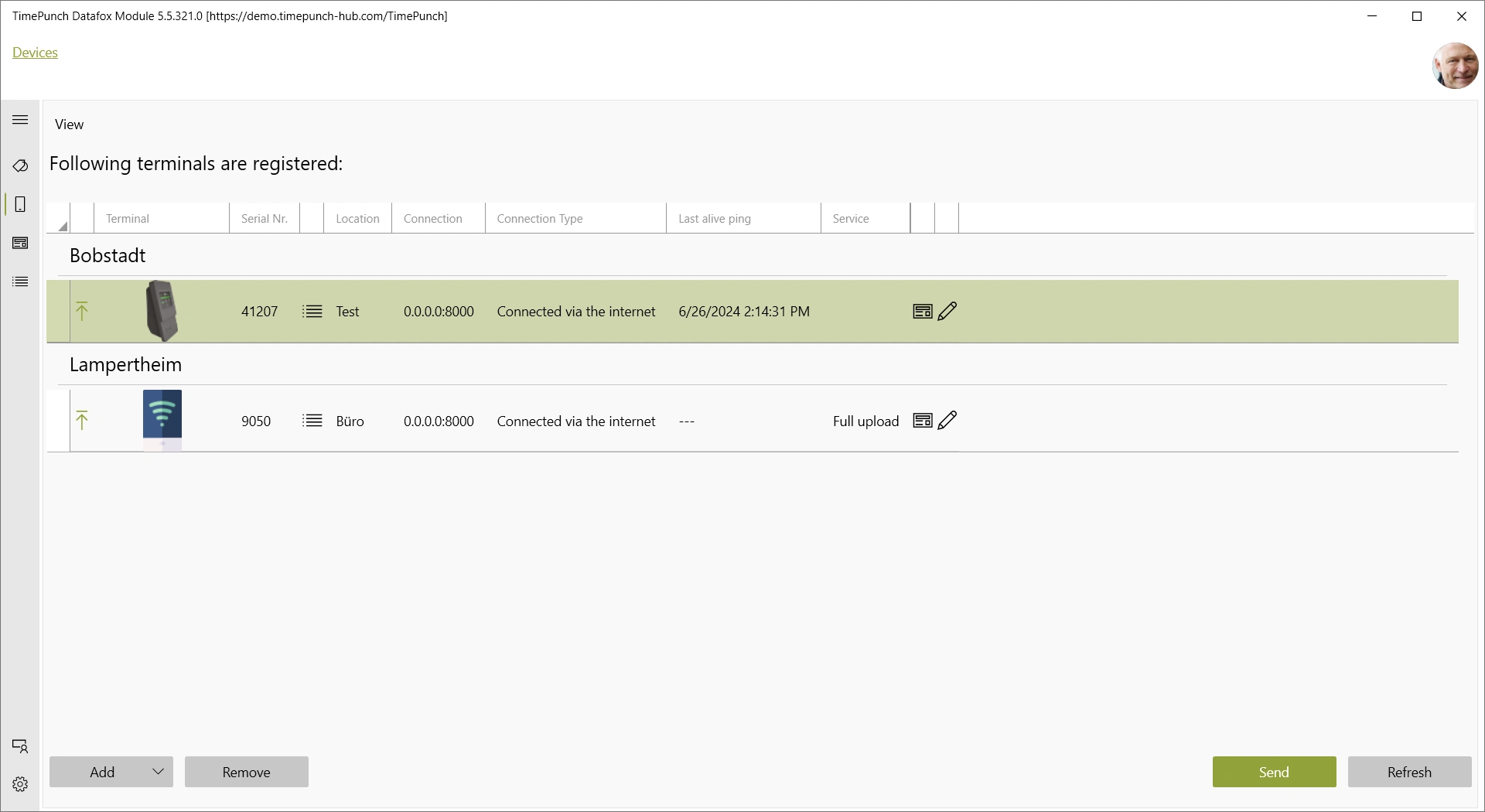
Both automatic configuration and manual addition are possible via the "Add" button.
The automatic search can only be used for terminals that are located in the local network.
Adding a terminal manually
Clicking on "Add / Manual" opens a new dialogue in which you can enter the device data. enter the device data.
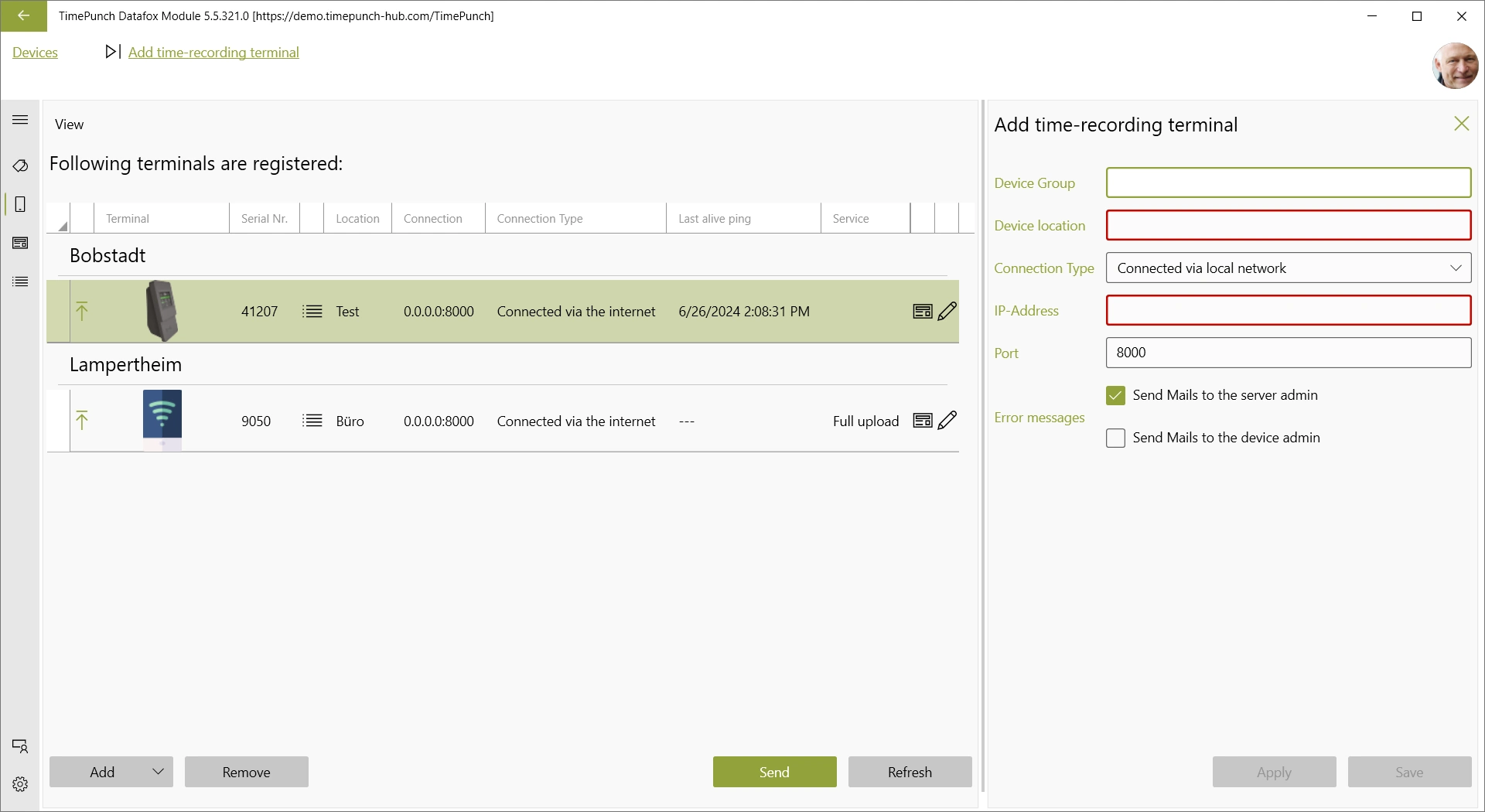
Connection types
TimePunch offers three different connection types:
Connected via the local network The terminal is located in the local network and can be reached via an IP address. It is important that the terminal can be pinged and reached.
Connected via the Internet Terminals that are not in the local network can be connected via HTTP or HTTPS. As this configuration requires a high level of expertise, please contact our IT support at https://support.timepunch.de if required.
Connected via the Internet (without updates) With this configuration, the terminals are also located outside the local network. In addition, they are only updated manually. This is the case, for example, if the terminal only has temporary access to the Internet and therefore cannot be updated automatically at night.
Device group
By defining a device group, the existing Datafox terminals can be grouped according to their location. A good grouping ensures that the data from other locations can still be processed if one terminal fails.
The background to this is that if a terminal fails, it is not possible to ensure that there are no important clocking times on this terminal that are relevant for the correct time sequence of logins and logouts. The processing of the clocking times is therefore stopped for all terminals in the device group until all terminals are online again and can provide times.
Error messages
If a terminal no longer delivers times or is no longer available in the network, TimePunch can send corresponding error messages by e-mail. By default, the recipient of these messages is the administrator of the system. In the case of different device locations, it can be useful to use a special device administrator who is informed in the event of an error and can check the time recording terminal promptly.